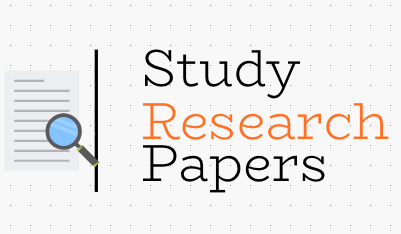Business Start Up Proposal
Instructions: Business Start Up Proposal
Bill, a close friend of your parents wants to start a business. Your parents refer him to you since you are presently working on a technology related degree. In your first discussion, you discover the following facts:
• Bill has been a sales representative for a major restaurant supply company for many years.
• His prior skills are very low tech. He drives from city to city, visiting restaurants and either provides his customers with supplies, or visits new restaurants to try and convince them to purchase supplies from him exclusively. He phones his orders in to the manufacturer, and other than accounting for his expenses while on the road, he does no record keeping.
• Other than basic email skills and a vague familiarization with Microsoft Word Bill has little or no experience with existing communications technologies or software applications.
• Bill’s business plan is to start a new restaurant supply business in his home. He wishes to spend more time at home and travel much less than he did in the past. He knows he will sometimes be required to travel to negotiate deals or meet with clients, but he would prefer to be able to do all this at home whenever possible.
Bill has already implemented the following actions:
✓ He has found an accountant who has agreed to help him set up his accounting system. (Do not consider any accounting software for this assignment. The accountant will provide that.)
✓ He has contacted six different restaurant supply companies and negotiated a fee and commission arrangement that will allow him to represent them and sell their products.
✓ He has found local training and certification company that has classes in all the major software packages (Apple OS, Windows 7/8, Word, Excel, etc.), which will allow Bill to start classes immediately.
Although Bill has minimal technical skills, he does know what he wants. As the discussion proceeds, the following items are added to the plan:
o Budget: Bill has funds for the start up, but the budget has some limits. He doesn’t want the fastest, biggest or best, but he will spend what it takes to have equipment that will suit his needs.
o Security: Bill has heard horror stories about computer information being hacked, and he wants your assurance that his business information will be secure, if he follows your suggestions.
o Hardware: Bill knows of no special requirements for hardware, but he does know he will need to store somewhere between two and three terabytes of catalog information from the companies with whom he will be working. He needs to be able to access this info at all times from any location. He has no knowledge or preferences about hardware and says he will go with what you recommend.
o Operating System and Software: Bill feels comfortable with the Windows environment, and prefers not to learn another operating system.
o The Cloud, Wi-Fi, Mobile Computing: Bill has no idea how these technologies tie in to his business, but he does know he needs to be able to do the following from his home office, from his car, or from any remote location: Check his email and compose/send emails at any time, place a supplies order via the Internet to any of his suppliers, be able to answer phone calls, and be able to set up video conferencing phone calls.
The Proposal:
Prepare and submit a proposal to Bill that gives your suggested solution to his business plan. Provide Bill with the details of what he needs to purchase in order to have what he needs to conduct his business using today’s technology. Make sure you include the following items in your report:
1. Hardware: What items of hardware (computer, laptop, tablet device, telephone, etc.) should Bill purchase. For items like a computer, include minimum specifications for all major internal components. Justify the need for any major hardware items recommended.
2. Operating System: With the recommended hardware, what operating system choices are available and which would be best? Why?
3. Other Technologies: Include the details on any peripheral devices and technologies that you propose (“The Cloud”, mobile computing devices, Bluetooth, wireless networking, etc.) and explain how they fit into the business plan.
4. Software & Training: List the software applications that should be purchased. Include the training courses that Bill should attend to gain basic skills in the software packages you recommend.
5. Cost: Provide Bill with an estimated cost for him to implement all of your suggestions.
Solution.
Business Start Up Proposal
The proposal.
Problem Statement
Modern entrepreneurs face an uphill task in establishing their businesses. This hardship, though not novel, presents a new dilemma to most startup ventures. The challenges range from funding, access to markets, and a hostile business environment. However, some of these difficulties are unique to particular ventures (Dean, 2012). For instance, Bill wants to establish a supply company providing logistical support to hotels and restaurants in the area. Having worked as a sales agent for many years, he has links to several restaurants that are willing to partner with him. He also understands the market well, though his methods are lacking (Dean, 2012).
He intends to correct this shortfall by having an up-to-date and efficient system that suits his goals. He wants to depart from the norm of constant traveling to spending more time at home managing the business. However, Bill’s logistics company is a one man operation and lacks the technical know-how of modern technology (Ed Bott, 2015). This business startup proposal intends to correct this predicament by offering possible technological solutions.
Essential Hardware
With the advancement of technology, many companies choose to adopt new approaches in operations. Inventors have come up with more efficient ways of carrying out transactions. The technologies are not only faster, more accurate, and safer, but also less-time consuming. In this case, Bill requires a system that offers prompt linkage with his customers as well a delivery system that is accessible and manageable.
In this regard, he requires a computer, which will serve as a center of operations. He also needs a backup system for his data as well as a telephone to keep in touch. Computers are of various types, therefore, it essential to choose the appropriate one. Before purchasing a computer and related devices, it is important to note the specifications like the operating system, memory size, processing unit capacity, the size of computer, as well as the capacity to host auxiliary services. Bill requires a microcomputer. These computers are faster, smaller in size, and are more advanced in operations such as networking (Ed Bott, 2015).
Operating System
Computers need two major components to function: hardware and software. Hardware is physical components while software is simply a program of the set of instructions that enables a computer to perform one or more tasks. The operating system is a program that administers both software and hardware resources to achieve a common purpose.
There are various operating systems each offering a broad range of facilities. Bill prefers Windows systems, which are popular in personal computing. The Windows system is of different kinds with each version providing solutions for a certain sector. These include Windows Phone, Windows Embedded, and Windows NT. The Windows family advance in their operation. As such, the Windows operating system needs to be updated regularly (Ed Bott, 2015).
Auxiliary Services
Bill requires additional facilities to have an efficient system. For instance, he needs cloud services to back up his data. Cloud services are virtual storage giving the user not only unlimited access, but also the capacity to store as much data as required. He also needs a network service to enable communication. The system serves as a communication medium. Therefore, it is important that he settless on a suitable option. Lastly, he needs a wireless communication system or Wi-Fi connected to his gadgets.
Software Training and cost
Bill possesses minimal knowledge on modern technology. Therefore, he needs training on the operating system and Microsoft packages such as MS Word and Excel. The overall cost may seem prohibitive. As such, it is important to buy only essential products such as computers while renting services such as clouding.
References
Dean, T. (2012). Network + Guide to Networks. Chicago: Course Technology.
Ed Bott, C. S. (2015). Windows 10 Inside Out. New York: Microsoft Press.