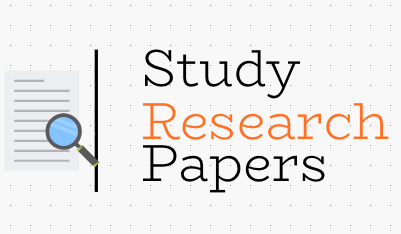Explore a variety of communication and collaboration tools (blogs, wikis, online groups, etc.). Evaluate each tool in terms of its applicability and effectiveness for classroom use.
Prepare a chart to compare these tools. Be sure to include name, URL, description, benefits, and challenges. A minimum of 10 communication tools and 10 collaboration tools should be included in your chart.
APA format is not required, but solid academic writing is expected, including in-text citations and reference list.
This assignment uses a grading rubric. Instructors will be using the rubric to grade the assignment; therefore, students should review the rubric prior to beginning the assignment to become familiar with the assignment criteria and expectations for successful completion of the assignment.
Solution
Communication and Collaboration Tools in Education
| Name | URL | Description | Benefits | Challenges |
| Google Docs | https://docs.google.com | An online collaboration tool that enables users to create meaningful documents. It allows for writing, editing, collaborating and accessing documents from any location, time and from several devices. Users can also add images, tables, links and drawings on the documents. | Automatically saves changes. Different versions of the same document are easy to trace. Shows which member of the group made a specific change and when the change was effected. | One cannot work offline, and it becomes slow when the internet connection is weak. There’s no easy way to organize data in folders. |
| MindMeister | www.mindmeister.com | An online-based tool that enables learners to plan and brainstorm on a single mind map. It provides several templates, SWOT analysis, and project planning features. | It has a live chat feature for quick and direct communication between members. It allows for asynchronous communication between members of a group. | It is risky since students can edit each other’s work. |
| ProofHub | www.proofhub.com | Online collaboration software used by members who are distantly located. It allows for quick and informal communication through group chats. | Allows for systematic group assignments hence reducing the chances of delaying or missing of tasks. One can access the software even on mobile devices. | Challenging to customize to fit your needs. |
| BigMarker | www.bigmarker.com | A web conferencing service that utilizes webinars to facilitate communication among learners. | It is easy to track member participation and attendance through a calendar. Learners can catch up on missed sessions at a future date. | Will not work correctly if the latest versions of Adobe flash player are not installed. |
| SlideRocket | www.sliderocket.com | A web-based tool used to make attractive and engaging presentations. Members of a learning group collaborate to work on the same document by adding themes, audio, pictures, and others. | Easy to share using a unique URL. Allows for pulling data from various sources including Twitter live and Google Spreadsheets. | |
| Skype | www.skype.com | Online communication tool which provides video chat where learning group members can conduct meetings. | Most students are already familiar with the tool hence boosting confidence. One of the easiest and most reliable tools. | It does not allow for asynchronous communication thus making it difficult for members in different time zones. |
| Twiddla | www.twiddla.com | Twiddla is an “online whiteboard”. It is easy to start a session using the ‘GO’ button and inviting people using the Invite option. | Easy to change the background using different web pages, documents or images. A chat option is available. | A bit too expensive. |
| iNetWord | Used to create documents using the basic MS Word features. Documents, folders, and images can then be shared. | Other users can highlight changes that you need to make without altering the original document. | The shared item can only be overwritten by the owner of the document. | |
| Bubble.us | https://bubbl.us/ | A brilliant online mind-mapping tool allowing groups to plan and brainstorm on a specified topic. | It allows for complex ideas to be presented as maps. | Hard to follow an idea or assess the student’s mastery of the topic. |
| QuizSnack | An important tool that allows users to create surveys and polls then embed them in online articles or blogs. | An easy communication tool between teachers and students to gather feedback and opinions on a range of issues and topics. | Not user-friendly when using mobile devices. | |
| Edmodo | www.edmodo.com | A platform designed specifically for communication between teachers and students. Assignments, grades, and homework are posted and tracked on this platform. | Safe and brilliantly simple to use. | It is a social networking site thus, can be utilized incorrectly. |
| Wikispaces | www.wikispaces.com | Used to create simple web pages that learners can edit together. | Simple to use. | |
| WordPress | https://wordpress.com/ | A blogging site used by students to share ideas with a broad audience. | Easy to open and run an account. | It contains a lot of unreliable information as it expresses an individual’s perspective. |
| PBWorks | http://www.pbworks.com/ | An easy way to create a student-centered online classroom. | Easy and secure means of sharing information. | |
| Twiducate | http://www.twiducate.com/ | An online platform where teachers can create an account and invite others using a special code. | Full control is with the teacher who can track individual student’s progress. | |
| Wiggio | https://wiggio.com/ | An online tool that learners can use to communicate and share work in groups. | Allows for group voice and text messages and mass e-mails. Also, edits and stores file in one folder. | |
| GroupBoard | http://www.groupboard.com/ | Several online tools for distance learning and tutoring. Allows for sending messages and web conferencing. | It is fun for learners to use. | |
| Classblogmeister | http://classblogmeister.com/ | This is a blog engine developed specifically for the class. | The teacher sets up the account for the students and continues to monitor the blog as the primary publisher. | |
| Kidblog | http://kidblog.org/ | A blog which enables students to participate and publish posts within a secure classroom community. | No student’s email required. Teachers maintain control over the blogs. | |
| ePals | http://www.epals.com/ | An online platform that enables local, national and international schools to connect and learn in a protected, project-based network. | Straightforward to navigate and choose from a wide range of topics and projects. |
References
http://elearningindustry.com/6-online-collaboration-tools-and-strategies-boosting-learning